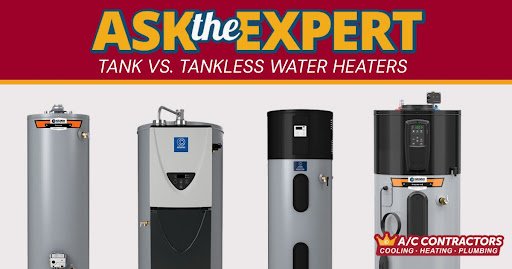Is your thermostat working correctly? We rely on our thermostat units to maintain the temperature in our homes and provide accurate information about our environments. Unfortunately, a broken unit may not always be obvious. Learn more about detecting and repairing broken thermostats, including tips for diagnosing common problems.

Why a Functioning Thermostat Is Important
Before we cover how to know if an AC thermostat is bad, it’s important to understand why that matters for you and your home. Correct use of a thermostat is what tells your AC system what temperature you want your home to be. A functioning thermostat is essential because:
- It promotes energy efficiency: A broken thermostat is more than an inconvenience — it can also cost you. An inaccurate thermostat reading may cause a spike in your energy bill. If you’re trying to achieve a specific temperature in your home but your thermostat is displaying inaccurate information, you could get stuck in an energy-wasting cycle.
- Your home will be more comfortable: An accurate temperature reading is an integral part of maintaining a comfortable environment. When your thermostat is working correctly, you can keep it as cool or warm as you need. A bad thermostat can cause your AC to not cool or heat the room to the desired temperature.
- Air conditioning concerns are more apparent: Your thermostat is one of the best indicators of your air conditioning system’s health. When the thermostat reading is correct, you can compare it to the air temperature around you to see how well your AC unit performs and whether you need to contact a professional AC service to diagnose and repair your system. When your thermostat is broken, you may not notice AC concerns as quickly, leading to costly damage.
Signs of a Bad AC Thermostat
Not sure if your thermostat is working? Common indicators of a problem include the following:
- Your AC won’t turn off or on: If your air conditioning system seems to be stuck in a continuous loop — either constantly running or unable to turn on — it may be a problem with your thermostat’s position or internal trigger. Unlevel units or damaged wiring can make it impossible to stop or start your unit.
- The temperature doesn’t match the thermostat reading: If the conditions you feel in your home do not match the temperature reading on the thermostat, your unit may be damaged. Use an external thermometer to take a second temperature measurement and compare it to the information on your thermostat.
- The unit isn’t functioning normally: If you have an electronic or programmable thermostat but can no longer adjust the settings, it may need repairing or replacement. Many thermostats also have display screens with backlights — if yours has stopped working or no longer lights up, this is cause for concern.
- The temperature fluctuates from room to room: If your home’s temperature feels different in separate rooms or corners — despite a set temperature on the thermostat — it could indicate a damaged unit.
How to Check if Your AC Thermostat Is Not Working
If you’re unsure how to fix an AC thermostat, the first step is to diagnose the problem. This may require a little troubleshooting. Before you inspect your thermostat, grab a notebook to keep track of what you find. Follow these steps:
- Consult the manual: Before you get too deep into your thermostat inspection, consult the user manual. Confirm that all settings are correct and review available troubleshooting or diagnostic sections. The user manual may have specific instructions for testing, resetting or repairing common problems.
- Change the batteries: If you own an electronic thermostat, a fresh set of batteries may be all you need. Discard the old batteries, replace them with new ones, and then turn the unit on and record any changes. Not all thermostats — including manual units — use batteries.
- Check the circuit breaker: A faulty air conditioning system or thermostat could be the result of a tripped breaker. To check for a tripped breaker, look at the panel and see if the switch next to your HVAC system is hovering between the “off” and “on” position or if a light indicates a trip. Reset the switch if necessary. If your circuit panel has sustained damage, do not attempt to reset anything on your own. Contact a professional for further guidance.
- Clean the unit: It’s essential to keep your thermostat clean and clear of buildup or excess dust, which can hinder performance and make it difficult to read temperatures accurately. Dust your unit regularly and perform a close visual inspection. You may need to remove the cover to dust the thermostat’s interior. For manual thermostats, ensure the lever is intact and operational. You can test the lever by gently moving it in both directions.
- Remove and relocate it: If you have a newly installed thermostat or have recently completed renovations on your home, you may need to relocate your unit for a more accurate reading. Many external factors can influence a thermostat’s performance, including proximity to sunny windows, skylights and drafty doorways. Large obstructions, like furniture, can also interrupt thermostat readings. Always install thermostats in an area that is easy to access and near the room’s natural air currents.
If you have tried the above and found your thermostat unit is not functioning correctly, it’s time to contact a professional. Use your records to let them know about the problems you’re experiencing and which methods you used to identify them.
How Does an AC Thermostat Work?
Thermostats operate differently, depending on which type you own. The most common thermostats are:
- Manual: Manual thermostats use a series of wires, switches and a thermometer coil to move currents either left or right to trigger hot or cold air from your HVAC system.
- Programmable: Programmable thermostats are a specific type of electronic or digital thermostat that lets you establish operation parameters. For example, you can program your thermostat to reach a certain temperature by the time you get home from work, or automatically keep your home cooler overnight or when the house is empty to keep utility bills low and reduce energy consumption. Most programmable thermostats operate via your home Wi-Fi connection, but you may also be able to pair it with an app on your smartphone for more control.
- Electronic: Electronic thermostats, also known as digital units, use a resistor known as the thermistor to create measurements and calculations that instruct the unit whether to heat or cool the home.
- Smart: Smart thermostats integrate with other smart home devices for a connected home that adapts to your routine. These units operate through your home Wi-Fi connection. Smart thermostats are also programmable, meaning you can control them from your smartphone and create custom settings for heating and cooling according to the day and time. Some smart thermostats have built-in technology that helps you stay on top of maintenance and HVAC servicing.
How to Replace a Home AC Thermostat
Can you change your own AC thermostat? The short answer is, sometimes. It depends on the situation and the type of thermostat you’re upgrading to. Before installing your own unit, you must be sure the thermostat is the problem — not the air conditioning system or your home’s electric supply. Otherwise, a new thermostat will not help. Some thermostats are also trickier to install than others, especially if they rely on complex wiring.
Whether your existing unit is broken beyond repair or you want to update to a more feature-packed, energy-efficient model, here is how to change an AC thermostat:
- Turn off the power: Before removing your old thermostat, be sure to turn off the power connected to your unit or HVAC system. You typically do this by turning the circuit breaker off on the circuit panel.
- Remove the old unit: You will need a screwdriver to remove the mounted unit from the wall. Start by removing the cover and keeping all screws together. Note or take a picture of what the internal wiring looks like if you plan to replace it with the exact thermostat for quicker installation. Disconnect the wiring and carefully remove the rest of the unit.
- Pick the best location: Choose the best place to install your new thermostat. Look for a wall in a common area, like the living room or hallway, and avoid anything that could interfere with the temperature reading, like sunny, drafty or obstructed locations. When mounting the new unit, be sure to avoid walls with any interior wiring.
- Install the new unit: Start the installation by mounting the thermostat base to the wall, then follow user manual instructions to connect wires and screw terminals. Make sure all connections are tight and free of frays. If you’re installing an electronic or digital thermostat, add the correct batteries. Smart thermostats will require a Wi-Fi connection for further control. You may also need to download an app to your smartphone or tablet.
- Test thermostat performance: Once you’ve followed all installation instructions included with your new thermostat, power the unit on and customize the settings and configurations. Test all facets of performance, including powering your air conditioner off and on again, lowering and raising the temperature and creating program schedules, if applicable. If you have difficulty programming a digital thermostat, contact the thermostat manufacturer’s customer support.
Choosing the Right Thermostat for You
In the market for a new thermostat? Here’s what you should consider before investing in a new one:
- Smart connections: If you have smart home devices, you may enjoy a smart thermostat that can integrate with your existing technology. Smart home connections can help you monitor your energy usage, create routines for specific times of the day and often make it easier to troubleshoot concerns.
- Energy-efficiency: Thermostats with an Energy Star rating meet governmental and environmental standards for energy efficiency. In 2018, Energy Star-certified appliances and home products saved consumers $20 billion in energy costs.
- Installation budget: Some types of thermostats are more expensive than others. For example, some programmable, digital or smart thermostats may cost more than simpler electronic or manual units. In addition to your initial purchasing budget, you should also consider ongoing costs, including maintenance and energy-efficiency.
- Home needs: In some situations, such as large commercial and residential properties or homes with established HVAC zones, you may need more than one thermostat. If so, be consistent with the type of thermostat you select for each zone or floor.
How to Reset Your AC Thermostat
Sometimes all your thermostat needs is a quick reset and it will be back to normal — like after a severe storm or power outage. Check your thermostat user manual for specific resetting instructions. If instructions are not available, try the following methods:
- Hold the reset button: If your thermostat has a manual reset button, press and hold it for several seconds or until you see or hear the unit restart.
- Turn it on and off: Turn your air conditioner and thermostat off and allow them to rest for several minutes before turning them back on.
- Remove the batteries: Sometimes, removing your thermostat batteries — even if they aren’t dead or damaged — is an effective way to reset your thermostat. After a few minutes, replace them in the same position.
- Use the app or smart technology: Many smart thermostats may have a reset function built into your smartphone app or online account for easy access.
- Flip the breaker: Flipping the circuit breaker that controls your thermostat or HVAC system off and then back on is one way to reset your system, but you should only use this method as a last resort.
Note that having to frequently reset your thermostat to improve performance is not normal and may indicate a more significant concern. Use a thermostat reset as a quick, temporary fix, and contact a professional to take a closer look at your system.
How to Change the Battery on an AC Thermostat
In electronic and digital thermostats, the thermostat battery can affect AC performance if the batteries are dead or damaged. To change batteries, complete the following:
- Find the battery compartment, which is usually located on the back or bottom of the thermostat controller.
- Remove the battery compartment shield and set it aside. This may require a screwdriver.
- Remove the old batteries and discard them at a local recycling center that accepts batteries.
- Inspect the battery terminals for any signs of leaks, corrosion, rust or other damage that could impact performance. Clean the terminals if necessary.
- Replace the old batteries with a pair of fresh ones from a trusted brand.
- Make sure the new batteries are facing the right direction and fit securely inside the terminal.
- Replace the battery cover on the thermostat and test for performance.
How to Turn AC on Without a Thermostat
Though it is sometimes possible to bypass the need for a thermostat and manually control your air conditioning system, it’s best to contact a professional. They can make any necessary thermostat repairs or replacements to put your system’s control back in your hands. If you’re trying to turn your air conditioner off and the thermostat is broken, consider resetting your system by flipping the circuit breaker or contacting the AC manufacturer for guidance until you’re able to fix your thermostat.
Let A/C Contractors Install Your New Thermostat
The professionals at A/C Contractors can help you choose and install the best thermostat for your home and HVAC system. With years of industry experience and state-of-the-art technology, you can count on A/C Contractors to do it right. Contact us to schedule an appointment and learn more about our HVAC diagnostic, installation and repair services today.